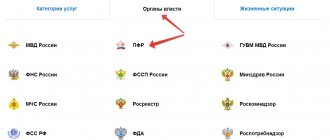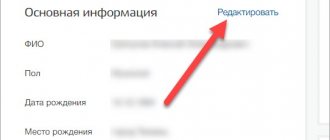The SNILS number is assigned to the citizen for life and does not change even when changing gender. However, there are cases when the State Services portal does not accept the user’s login and denies the right to go through the registration procedures and open his personal account. Let's consider the reasons for the SNILS verification error on the State Services service and options for solving the problem.
Features of the State Services portal
Free legal consultation
For more than ten years, Russians have been using the State Services Internet portal, which makes it possible to communicate with specialists from state and municipal authorities online. To register on the site, use your SNILS number or an enhanced qualified electronic signature. The option using a green card number is more popular among most site users. 11 digits of SNILS are often chosen as the login to enter your personal account on the portal.
After registering on the portal and receiving a confirmed account, the user, represented by the State Services service, receives a reliable assistant in many areas of life.
Using the portal you can:
- take care of your health by making an appointment at the clinic;
- care for and develop creative abilities in children. The service provides the opportunity to register for preschool institutions and schools, summer camps, and out-of-school education groups;
- take out insurance;
- register real estate, vehicles, deregister a car;
- make applications for various documents: passports, child’s birth certificates, etc.;
- check out of the apartment and register in a new home online;
- pay taxes;
- invest money in securities;
- much more.
That is why the user, if the system fails during the registration procedure, wants to understand as quickly as possible why such a problem arose and what solutions exist.
Types of errors on the State Services website related to entering SNILS
Errors associated with SNILS numbers are divided into three groups:
- Having checked the figures, the Pension Fund did not find them in its database;
- there is another account on the State Services website with the same insurance certificate number;
- the system checks the correctness of entering the SNILS digital code for more than 28 days.
An inscription that appears on the monitor screen stating that there was an error checking SNILS in the Pension Fund of the Russian Federation forces the user to check the correctness of the entered data. You should re-enter the number carefully and slowly. Knowing the digital combination by heart, it is better to take the original certificate and type the data directly from the document. If the numbers are typed correctly, then this is not the reason.
An error in checking the green card number in the Pension Fund system may occur due to the following factors:
- The Pension Fund database has changed, but on the State Services portal these changes in user data have not yet been reflected in the database. For example, a girl got married and changed her premarital surname. Within 24 hours, the data in the PF for this person was updated. But on the State Services portal the information will be updated in 14-28 days.
- The information in the Pension Fund database was entered incorrectly. No one is immune from mistakes, including specialists from government agencies. The problem can be corrected by a personal visit to the fund’s branch.
- Technical failure on the portal. During periods of influx of visitors, the site server may fail. Another reason may be preventive work carried out by service specialists. You should try to log in and register again after a few hours.
- Technical error on the part of the user. Often such an error occurs due to the indirect fault of the user. The browser you use caches the data so it can be found quickly when a new page loads. Sometimes the browser uses old files that it cached earlier, but they have been updated on the loading page. For this reason, a technical failure occurs.
A second account with the same insurance certificate number may appear for the following reasons:
- the person previously went through the registration procedure for State Services, but forgot about it and tries to log in again;
- the account has become the target of computer hackers or blackmailers. They could be authorized to gain access to confidential user data and use it for fraudulent purposes;
- Relatives or spouse created an account for a specific user, and then forgot to mention it.
Important! The system takes a long time to check the insurance certificate number due to technical problems on the portal (server failure, preventative measures) or due to technical problems that the user has encountered when working in the browser.
What errors can there be according to SNILS?
Before solving a problem, it is necessary to identify the cause that led to its occurrence. The reason is probably a simple glitch on the portal side. In this situation, it is quite easy to wait a little. Sometimes the problem is that a person already has an account.
The main reasons for errors when checking the SNILS number:
- The system already has a verified account with this certificate.
- Technical failure on the portal side.
- Incorrect data when entering a pension certificate.
- Change of full name that has not been changed in the insurance certificate. When this is the case, the system displays an error upon login.
- In situations where the database containing information on the ID has not been updated for a long time and does not contain all the required information on the card.
ATTENTION! The most common reason is the presence in the system of an existing confirmed account with this certificate. Even when a person has never registered on the State website. services and for the first time visited a single portal, you should not exclude the presented option.
The fact is that an account could be created, for example, at the MFC when purchasing a certain service. Accordingly, this requires specific permission, but a person could simply not attach importance to the fact that a specialist proposes to create a page on the portal and the citizen provides consent to this.
It cannot be ruled out that the reason is a failure on the portal side. In this situation, it is enough to try again after a certain time. When the reason is that you have an already confirmed account with this portal, then it is worth using a certain convenient option.
Also, certain users complain about the appearance of such errors when they do not accept SNILS:
- The system will refuse to accept payments made for insurance deductions. The reason for the error is that the ID cannot be found. The solution is carried out as follows: the required report is created again, and before sending, the inscription “supplementary” will be marked on the title page. In a situation where the problem cannot be solved, you need to contact the employees of the Pension Fund of the Russian Federation.
- Refusal to accept SVM-3 reports. The reason is that the employee’s pension certificate is indicated incorrectly. To resolve this problem, you must first match the employee numbers with their insurance certificates. The information presented can be taken into account in personal matters. After this, generate a separate report for those company employees whose IDs contain an error. Afterwards, go to the main page of the report and send the report to the Pension Fund of the Russian Federation.
You always need to create a new file when the previous one was not accepted by the RF Pension Fund. The point is that when a person sends a corrected version with the same name as it was originally, the program that checks reports in the Pension Fund of the Russian Federation automatically rejects its own application again.
How to eliminate problems that arose when checking SNILS of the Pension Fund of the Russian Federation
You can use the following methods:
- Use the site later. If there have been changes in life that entailed visiting the Pension Fund office and making changes to the SNILS card, then you need to wait until the State Services portal database is updated. If a month has passed since the changes were made, the reason for the system’s refusal to log in due to an incorrect SNILS lies elsewhere. A technical glitch on the site can stop work for several hours. You should try to check SNILS a little later.
- Try to log into the site using a different browser. Software problems for the user are a common error when the site does not work correctly. It is worth trying to change the browser using the one provided by the operating system (for Windows - Internet Explorer). Before you begin, you should clear your browser history and delete cookies.
- Visit the Pension Fund branch. At the Pension Fund branch you can check whether your insurance certificate number is in the database. It is also necessary to find out whether the SNILS data matches the information stored in the Pension Fund. Identified errors can be corrected immediately without making a second appointment.
Important! If a pension fund employee, having identified an error, refuses to correct it, you should seek help from his immediate supervisor or write a complaint to the director of the department.
An uncorrected error will not make it possible to use the State Services service, and will also create problems when preparing documents in various authorities.
If you are unable to resolve the problem using the tips described above, you should consider the account cloning option.
What should I do if I receive the error “SNILS is already registered”?
What to do if on the State website. services does not pass SNILS - says there is already one? Options for solving the problem with an error when checking the public services portal:
- Password recovery using SNILS.
- Call the support service of the State Services website.
- Contact the nearest service center or MFC with passport data.
For many, the first option will be convenient.
IMPORTANT! You can recover your password on the site using your phone number or pension ID. Even when a person chooses the second option, they still need to enter the phone number to which the account is linked. When you do not have access to this phone, you will need to contact the customer service center.
So what to do if SNILS does not pass the State test. services? To recover your password using your pension certificate, you should follow these steps:
- Go to the Public Services portal and click on the “Login” button.
- Click on the “Recover Password” link.
- Select the item “Restore using SNILS”, after which you will have access to your account.
- Enter the pension certificate number and click on the “Find” button.
- A password will be sent to the phone number used during registration, which must be entered in a specific field.
- Without leaving the page, come up with a new password and click the “Create” button.
Now you can use the site. The error during identity verification should no longer appear. When an error appears, a call to the site’s support service on the toll-free hotline helps to understand the situation.
How to solve the problem if your State Services account is authorized twice
When registering on the State Services portal, the user receives a warning that double authorization will lead to errors. Therefore, if, when working with the service, an error occurred when checking SNILS for this reason, you must delete the unused account.
There are two ways to solve this problem:
- The user remembers that he created a second account, but forgot the login password. You can recover the password for an unused account using your mobile phone or email address. If access to your account has not been restored, you should go to an appointment at the MFC and involve a center specialist in solving the problem.
- The user is sure that neither he nor his relatives created a second account. In this case, you need to go to the MFC and, with the help of a specialist, delete the second account.
What to do if government services are not accepted by SNILS
As noted earlier, the State Services portal gives an error when checking SNILS, most often due to the fact that you already have an account in the Unified Identification and Logistics Act. You could set it up yourself, or they did it for you, for example, at the MFC, when you applied there for some service. Of course, it cannot be ruled out that the reason is a failure on the site’s side. In this case, it is enough to try again after a while. If the reason is that you already have a confirmed account with this SNILS, then you should use one of the options below.
Options for solving the problem with an error when checking SNILS:
- Password recovery using SNILS;
- Call the support service of the State Services portal;
- Contact the nearest service center or MFC with your passport.
Perhaps the first option will be convenient for most. You can recover your password in government services using your phone number or SNILS. Even if you chose the second option, you will still need the phone number to which the account is linked. If you do not have access to this number, you will have to contact the customer service center.
To recover your password using SNILS, follow these steps:
- Go to the website https://www.gosuslugi.ru and click on the “Login” button;
- Click on the “Recover Password” link;
- Select “Recover using SNILS”;
- Enter the SNILS number and click on the “Find” button;
- The number used during registration will receive a code that must be entered in the appropriate field;
- Without leaving the page, create a new password and click “Create”.
Now you can use the portal. The error when checking SNILS should no longer occur. If an error occurs, a call to the support service of the State Services portal using a toll-free number will help you figure out the situation. You can also ask your question in the comments.
- What to do if, when registering for government services, it says that SNILS already exists
If you are 100% sure that you entered the correct document data and have already checked it, then read on to learn about other causes of the error and options for solving it.
The following assumes that you enter your SNILS data correctly.