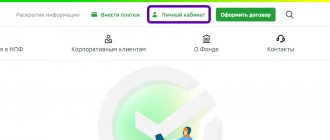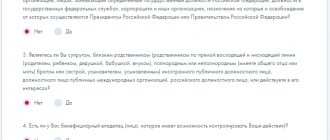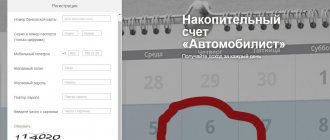Algorithm of actions when registering SNILS
In order to ensure data security, the Pension Fund does not accept applications for SNILS registration through electronic services.
You can submit an application during a personal visit to one of the Pension Fund branches or through MFC offices. In order not to waste time going through authorities, a package of documents can be sent by registered mail via Russian Post. To apply to the pension fund, you must prepare a passport and an ADV-1 form. You can download it from the official website of the State Services.
- Load the page www.gosuslugi.ru in your browser.
- Log in to State Services by filling out your login and password.
- Click on the Services tab located at the very top of the page.
- In the service catalog, select the Government Bodies section and go to the Pension Fund page.
- Scroll down the page and look for Non-Electronic in the All Services section. Select the line - acceptance of questionnaires from citizens for the purpose of registration in the compulsory pension insurance system.
- A help page will open describing the procedures for obtaining, restoring or ordering a duplicate of SNILS. Go to the receiving section.
- Open the list of documents required to receive the service and save the ADV-1 application form to your computer.
The questionnaire is downloaded in spreadsheet format. You can print the form and then proceed to fill it out, or fill out the template in Excel and print the finished version. You will need to write down your full name, gender, date and exact place of birth indicated in the passport. The form indicates the address of registration and actual residence, telephone number and passport details. After printing the page, do not forget to sign and date it.
With a completed application form and passport, users apply to the Pension Fund branch. During the day, the application is registered, and after 5 days the SNILS will be ready for issue.
Please note that when receiving SNILS for a third party, in addition to a passport and application form, you must have a power of attorney and a passport confirming the identity of the representative.
What services does the State Services portal provide?
The State Services portal provides a wide range of documents that can be issued/replaced through it. To receive a new document you need:
- Register on the State Services portal;
The site offers three types of registration: simplified (with entering your last name and email), standard (with entering basic personal information, as well as SNILS number), full (with three-step personal identification).
- Fill out an electronic application form to obtain/replace a document;
Photocopies of the required documents (necessarily in good quality) are usually attached to the application.
- Wait for approval and notification that the document is ready and can be received from one of the departments;
Through the State Services portal, you can apply to change your passport (for any reason), a foreign passport (for both children and adults), a duplicate birth certificate, apply for marriage/divorce, and receive tax statements.
Specifying SNILS in settings
Restoration, authorization and some services on the portal open after linking SNILS in your personal account. Let's figure out how to add a document to your account. First, you should log in to your account through the official website. Go to the “My Data” tab and click on the “Edit” button next to the main information.
Fill in all fields with passport and personal data. In the last paragraph you should indicate your SNILS number. If you hover your cursor over the question icon, a hint will appear indicating the location of the required combination on the compulsory insurance certificate. Rewrite the combination and click “Save”.
Specifying passport data and SNILS on the Russian Government Services portal provides access to most functions. After the information is automatically verified, the account will be in standard status.
To unlock absolutely all functions and capabilities of the portal, you must obtain a verified status. This can be done through Sberbank Online, an electronic signature, or during a personal visit to the service center.
To change SNILS in your profile, follow the same procedure. This option will be required if an old document is linked to your account, but you changed it to a new sample with a different number through the Pension Fund of the Russian Federation.
To whom and where is SNILS registration available?
There are no other online resources offering registration of SNILS, so let’s look at how and where you can get it in the usual way. The State Services website informs that citizens have the right to contact the MFC or the Pension Fund in person, by mail and through legal representatives.
- For working specialists , the employer issues a SNILS within 2 weeks from the date of hiring (if he did not receive a certificate before employment). They can apply for it themselves to Pension Fund specialists or MFC operators.
- Non-working persons must contact Pension Fund specialists at the place of registration or at the MFC.
- Children under 14 years of age receive SNILS from parents in the same organizations by applying with a passport, application form and birth certificates. Civil registry offices, when registering newborns, send information to the Pension Fund of Russia, which registers those born in the OPS system. SNILS for children under 14 years of age can also be issued through preschool educational institutions or schools.
- Teenagers over 14 years old have the right to apply for a certificate to an educational institution, the Pension Fund or the MFC at the place of registration.
- For students of vocational primary, secondary and higher educational institutions, the OPS certificate is issued by the administration of these institutions, or they do it themselves.
To obtain a new or replace a worn-out SNILS certificate, or to make changes to it, you must have a passport, a birth certificate (for children), as well as a completed application form in the appropriate form. If a citizen has the right to an enhanced qualified electronic digital signature (UKEDS), he can fill out a form and send it to the Pension Fund from the government services portal or the Pension Fund.
Who needs SNILS
The ID has no expiration date. The number remains with the person throughout his life and is deleted from the system only after death. Even if inaccuracies in personal data were discovered during the issuance, the combination of numbers remains the same. Only the shape of the carrier changes.
Related article: What does SNILS consist of and what do the numbers in the insurance number mean?
It is mandatory to issue a SNILS through State Services for the following categories of citizens:
- Employees under an employment contract. The head of the enterprise is obliged to make monthly deductions from the payroll fund. The information collected directly affects the timing of retirement and its size.
- Self-employed citizens, as well as those who work without a contract. This does not prevent them from making regular contributions to the Social Insurance Fund, which is also taken into account when calculating pensions.
- Children immediately after birth. The child needs enhanced medical supervision, he needs vaccinations, treatment, and preventive measures. Then you need to register it in various institutions, enroll in sections, camps and clubs.
SNILS is needed by almost any person who plans to connect his life and old age with Russia. The account provides certain privileges from birth, and also affects the present and future.
How to get an electronic SNILS
From April 1, 2021, instead of “green cards”, insured persons are issued an electronic SNILS - a document in the ADI-REG form. At the same time, all previously issued insurance certificates continue to be valid and there is no need to exchange them for a new document. Plastic certificates have been cancelled, but SNILS itself has not been cancelled.
SNILS is a personal account number that is assigned to a citizen once and for life.
Registration in the pension insurance system with the assignment of an individual number is still necessary to form a future pension, receive government services and register benefits electronically.
There will be no need to restore the plastic certificate if it is damaged or lost - at any convenient time, SNILS can be found through the Pension Fund website.
If you change your last name, place of residence or passport data, you will be able to independently correct the information in your Personal Account on the Pension Fund website. You will no longer need to contact the Pension Fund in person and change your certificate.
The document contains the same information that was reflected in the plastic SNILS:
last name, first name and patronymic of the registered citizen;
date and place of his birth;
floor;
individual personal account number (SNILS);
date of registration in the OPS system.
A service is available on the Pension Fund website with which you can receive your electronic SNILS at any convenient time. Let us remind you that a document can be generated if the citizen is already registered in the Pension Fund accounting system.
To receive SNILS in electronic form, follow these steps:
1. Log in to your Personal Account on the Pension Fund website using an account from the State Services portal. On the main page of the Personal Account, select the menu item “Submit an application for a duplicate insurance certificate” in the “Individual personal account” section
2. In the open “Order a duplicate insurance certificate” window, click on the “Request” button. If you need to send a document by email, you must first tick the appropriate box and indicate your email address. mail:
3. A pdf file with electronic SNILS can be downloaded in the “History of Applications” section or from email, if it was specified when creating the application.
You can receive a certificate more than once and at any convenient time. It can be printed and provided if necessary (for example, when applying for a job or receiving any government services).
In government services it says that SNILS is already registered: what to do
If the State Services report that SNILS has already been registered, then this may indicate several reasons. Let's look at the most common of them below. You need to make sure that the SNI number, consisting of 11 digits, is entered correctly.
Numbers must be entered without dashes or spaces. If it says in government services that SNILS has already been registered, it means that the wrong SNILS number was most likely entered. Technical errors when checking the SNILS number on the side of the government services portal are rare, but still occur. The message SNILS is already registered may appear if there are technical problems on the government services portal - you need to wait a few minutes and try to repeat the operation again.
A personal profile on the federal Unified Portal of State Services makes it possible to draw up documents, stand in line, pay off fines and debts without leaving home.
Many citizens of the Russian Federation are registered on the portal, but forget about it after some time. As a rule, the need to create an account on government services is associated with obtaining a driver’s license, paperwork, making appointments with doctors, and so on.
In some cases, the SNILS number can be used by attackers to access the owner’s personal information.
In order to find information about debts and fines, you only need to know your passport details and SNI number - this is what attackers use in their schemes. If government services say that SNILS has already been registered, this may be a sign of scammers.
If there is a problem with entering personal data when entering the site, you should return to the previously created account, which can be done in several ways: The telephone number and email address of an ordinary citizen change quite rarely - most likely, when creating an account, the information that was current was specified for now. In this case, restoring access to your government services account will not be difficult.
When requesting to restore a SNILS account, the account owner will receive an SMS message with a special code or an email with a link to a page for password recovery. There are only two ways to recover a password for government services. More about them below. If the phone number and email address have been changed, the user will be prompted to answer the security question selected at the time of registration. In this case, the issue in government services says that SNILS has already been registered and will be resolved quickly and efficiently.
The most frequently asked questions for password recovery on government services are the name of the first teacher, the name of a pet, and the mother’s maiden name. You must have your passport and personal identification number with you - the documents must be presented to the MFC specialist in person to confirm your identity. After identification, a citizen can re-register online, but only if there are no accounts previously created by him. After the account is restored, the message SNILS is already registered will no longer be displayed in the account.
When working with confidential data, it is important to be vigilant and careful, and when registering
Registration on the State Services website
To gain access to all services, you must register. This can be done by phone number or Insurance Certificate number (SNILS).
To create a personal account, you will need more detailed information:
- information from the passport;
- Insurance Certificate number (SNILS);
- own telephone number for contact;
- if possible - email address.
IMPORTANT! After registering on the government opportunities portal, you will not be able to open a new account, and you will not be able to re-create your own account.
This is the protection of your personal data.
1. Enter the address https://gosuslugi.ru
and we get to the main page of the portal.
2. Select a registration point
3. Fill in the indicated lines with your data and press the blue registration button.
4. A secret code will be sent to the specified cell phone number, which will need to be entered in a special line. This will confirm reliable information about the availability of mobile communications.
5. Next comes a line with a password. We advise you to come up with an encrypted word of 10 characters or even more. Instructions for correctly creating a password will be in the tooltip on the page on the right.
6. Next, you need to enter your data, fill out all the fields and click on the save information button.
7. After entering the basic information, your identity will be verified within 10 minutes. Please provide all the information so that you have more opportunities to gain access to all the services listed on the site.
8. To use all the features of the site, you will need to confirm your data. Otherwise, you will only be able to receive data and view it, but nothing more.
You can register on State Services and receive a Confirmed Account, and with it access to all services of the State Services portal, in 3 ways, which are described in detail in this article.