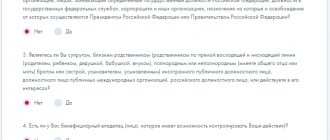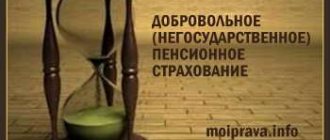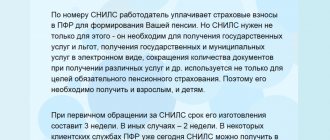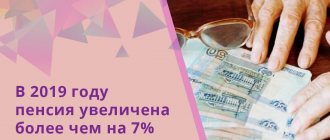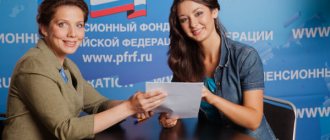Registration on the Pension Fund website
To register in the personal account of the Pension Fund for an individual or policyholder, you must have a confirmed entry on the State Services portal. There is no registration as such on the Pension Fund website. When creating a profile on State Services, you should indicate your SNILS number. It will be the user’s identifier when he logs into the pension services service.
If you do not yet have an account on the State Services website, you will have to create one. The easiest way to do this is through the online service of the bank where you have a card, loan or deposit. In this case, the profile is created using the data that is in the banking database. Or you can apply with your passport to a special portal service center in your region.
Once your account on the government website has been verified, it can be used to log in to other resources. Including as a password to the personal account of the Pension Fund.
Once your account on the government website has been verified, it can be used to log in to other resources. Including as a password to the personal account of the Pension Fund.
If you have lost your access data to your PFR personal account, you should contact the State Services portal to restore them.
How to register in your personal account?
In order for a newcomer to be able to register in the Personal Account of the Russian Pension Fund, he will need to complete the following mandatory operations in the order given below:
- First you should follow the link: https://www.gosuslugi.ru/.
- Then you need to click on the “Public Services Personal Account” tab (located in the top right corner) and only then go to the registration form itself.
- Some users prefer not to take extra steps and immediately click on: https://esia.gosuslugi.ru/registration/.
After this, a registration sheet appears, which looks similar to a standard application form (photo below).
Step#1
When filling out the form, you will need to indicate your last name and full name, as well as your phone number and, of course, your email address.
Important! In this case, only real data must be provided.
If you have a non-existent phone number and a non-working postal address, you will not be able to continue registration.
Step #2
Next, the client should click on the blue button called “Register”. At the same time, this action means that the registering person agrees to two formal documents. The first of them is the “Terms of Service”, and the second is called the “Privacy Policy”. The user should definitely study them, which will allow him to avoid serious problems in the future when working with this service.
Steps #3 and #4
At this stage of registration, the Russian Pension Fund system clearly identifies the user. For this purpose, a special code or link is sent to his mobile phone and email, which he must follow.
Next, you come up with a strong password to log into the system, consisting of at least 8 different characters. It is chosen to be difficult to copy and not to contain combinations in which the client’s data is encrypted (date of birth, for example, name, etc.). A “high-quality” password usually consists of a specified number of characters, among which not only capital letters are used, but also capital letters, as well as several numbers.
Upon completion of the last operation, the initial stage (as they say, “baseline”) of registration is considered completed. If the user needs to expand the scope of the Personal Account of the Russian Pension Fund, he will need to additionally fill out a personal profile. The latter means that the client needs to do the following operations:
- provide accurate passport information;
- provide information taken from the insurance certificate (it is issued in the form of a green plastic card);
- identify yourself on the service.
The last operation can be carried out using the capabilities of Russian Post. In this case, the application for its implementation is left directly in the LC. The disadvantage of this method is that you have to wait too long for an affirmative answer (about 2 weeks). The second option involves contacting the MFC. Those who use it will have to wait no more than five to seven minutes.
Login to your PFR personal account
How to get to your personal account Pension Fund:
- To do this, you need to open the start page of the Pension Fund website and click on the appropriate link;
- then click on the online account tab for an individual;
- if you scroll down the page a little, you will see all the opportunities that are provided to citizens on the Pension Fund portal;
- select any available item;
- the service will take you to the authorization form;
- press the login button;
- log in to your State Services portal account (by mobile number, SNILS or email address);
- After this, you will find yourself in the user’s personal account and will have access to all its options.
Pension fund personal account login
Citizen's personal account Authorization form
Login form through State Services
Login to the personal account of the Pension Fund is available not only to individuals. It can be used by employers, self-employed citizens, and private entrepreneurs. To do this, they need to select the desired tab on the start page of the online service. True, the list of available operations is still very small.
Policyholder's account
Attention! The PFR personal account can be used not only by pensioners, but also by all other Russian citizens who have a SNILS and are registered on the State Services portal.
Pension Fund personal account for legal entities
Organizations and payers of insurance premiums must submit an application to the territorial office of the Pension Fund of the Russian Federation to gain access to the Pension Fund account. To do this you must specify:
- TIN of the organization.
- Registration number.
- Contact information, including email address.
A card with a temporary activation password can be obtained in one of the following ways:
- by email;
- by registered mail;
- at the regional office.
After receiving it, you need to log into your personal account within 45 days, where you will need to change the temporary code to a permanent one.
Personal account features
After logging into your Pension Fund personal account through the State Services portal, you will have access to many types of requests that can be submitted to this institution. Which is very convenient, because you don’t have to personally visit the Pension Fund office and wait a long time to see a specialist, as was the case before.
The main advantage of using a personal account on the website of the Russian Pension Fund is the ability to view information about the status of your personal account in the Pension Fund system in real time. In addition, any problem related to working with the service or calculating a pension is discussed in detail in the Frequently Asked Questions section.
On the start page of your personal account you can:
- change contact details (mobile number and email address);
Changing contacts
- set a code word for identification;
Setting a code word Write your code Setting a code question
- set up receiving notifications about the progress of the service;
Setting up notifications
- indicate places of residence and temporary stay.
Change your place of residence
After any adjustments to the information, you must click the “Save Changes” button.
Save changes
The rest of the information is filled in based on the data from the profile on State Services. You will not be able to correct them through the Pension Fund of Russia website; to do this, you need to edit your ESIA account.
Important! The same services provided by the Pension Fund can also be obtained through the State Services portal.
Electronic work book
In the Pension Fund personal account service, you can order an extract on your work activity. The electronic book has been put into effect since the beginning of 2021 to facilitate uniform access to information about a person’s work experience. Any citizen of Russia has the right to request information about himself that is contained in this database.
Click on the “Electronic work book” link in your PFRF personal account on the Pension Fund website. Then check the box that you agree to send the certificate by email and click “Request.” After that, all that remains is to wait for the result.
Electronic work book
Request information about experience
The document will be presented in the following form.
Certificate of experience
If you need to return to help in the future, go to the “Request History” section.
Request history
Individual personal account
Every person in Russia, whether he has retired or not, has an individual personal account in the pension system. It displays data on this citizen’s work activity and insurance premiums. Based on the information received, the Pension Fund calculates special coefficients - this is how the future pension is formed.
Russians can check the status of their account in their personal account of the Pension Fund or through State Services. To do this, you must select one of the options offered to the user in the appropriate section:
- Submit an application for a second certificate. Check the box to agree to send information to the email linked to your personal account. Then click the "Request" button.
Request a duplicate Submit an application for a duplicate certificate
- For policyholders: terminate relations with the Pension Fund as an employer. To receive this service, follow the required link.
Submit an application to terminate legal relations
Submit an application to begin legal relations with the Pension Fund. This option is necessary for those who are self-employed, are engaged in private practice, have opened an individual entrepreneur, or for other reasons cannot use mandatory pension insurance. It is necessary to fill out the form step by step (PFR branch, personal information, grounds for application) and send it to the government agency for verification. If the data is entered incorrectly or you decide not to submit the application yet, click the “Clear form” button.
Entering into legal relations with the Pension Fund of Russia
Select a Pension Fund branch Select a Pension Fund branch Proceed to the next step
Enter your personal information
Select the basis for registration Form an application
Clear form
Get information about pension rights. Here you can see your work experience and the number of points already accrued. By clicking on the buttons on the right, you will have access to information about the rules for forming a pension, current data on length of service and earnings, the status of your personal account and a loan calculator.
Get information about pension rights
Experience and number of points
Find out more
If the information in the personal account of the Pension Fund pfrf ru is incorrect, contact your employer for clarification or send the appeal directly to the government agency. To do this, follow the necessary links in the section on pension rights.
If the data is incorrect
Request a certificate about the status of your personal account. Check the box next to the email address where you want to send the document and click the request button. In the generated document you will find all the information about the periods for which the length of service was accrued, the name of the employer, the amount of deductions, etc.
Request a certificate about the status of your personal account Information about your personal account Certificate about the status of your personal account
Pension savings management
The pension consists of a mandatory part and a funded part. A citizen has the right to transfer his savings from one pension fund to another. For example, from non-state to state-owned or change it to another non-state pension fund. To do this, use the “Statement on investment portfolio selection” option.
Application for change of investment company
To submit an application, you must have a digital signature and installed software components to work with it. If this is not the case, you can submit an appeal through the State Services portal.
Change of investment company
Attention! If you have questions regarding working with electronic digital signatures or preparing for this, please refer to the “Additional Information” section.
Additional information on digital signature
In addition, the user of the PFR personal account can refuse to form a funded pension. To do this, he needs to follow the appropriate link in the “Manage your pension savings” section. Then confirm that he is not a robot and send the application, signing it with an electronic signature.
Application for refusal of funded pension
In the same tab, you can obtain information about the current investment company and the amount of savings. Click on the link “Get information about the insurer for the formation of pension savings.”
Obtaining information about the savings insurer
You can access previously submitted applications using the link “Get information about reviewed applications.”
Get information about processed applications
Pensions
This section contains a whole range of services related to the pension a person is already entitled to. He will be able to apply for its appointment, change the order of delivery, apply for urgent payment and much more. We will describe all the possibilities in detail below.
Apply for a pension
After logging into the Pension Fund personal account, citizens can submit an application for a pension. To do this you need:
- select the first link in the “Pensions” section;
Apply for a pension
- then fill in the data in the application form (PFR branch, method of filing an application, personal data, type of pension, clarifying information);
Select PFR branch
Enter your personal information
Select pension type
Additional information on pension assignment
- confirm the data by checking the last block;
confirm the details
- Once completed, submit the application for verification.
Important ! Enter the information in the application as accurately as possible so as not to be rejected later.
Submit an application for pension delivery
If you need to change how your pension is delivered, please select the appropriate application. Then fill out all blocks of the electronic form in the same way as described in the section above and submit your application for consideration. The only exception will be stage 3, where you need to indicate:
- who will receive (the pensioner himself or his representative);
- place of delivery (temporary or permanent registration, actual residence);
- delivery organization (post office, bank, others);
- delivery method (if you have chosen another organization).
Application for pension delivery
Form an application for pension delivery
Submit an application for urgent payment
Here you can also submit an application for urgent payment of existing savings. To do this, open the link of the same name and fill out the application. It is drawn up as standard, but in step 3 you should indicate the payment period in months (it cannot be less than 10 years).
Application for urgent payment Application form for urgent payment
Send an application for renewal or restoration of pension payment
Citizens will also be able to remotely submit an application for restoration or renewal of pension payments. It is better to check which option to choose in your case at the Pension Fund branch or by calling the hotline. The application forms are almost the same, but they are available via different links. Filling out takes place in the usual way, but in paragraph 3 you must indicate the type of pension.
Restoration and renewal of pension Filling out the form for renewal of pension
Application for change of residence
When changing place of residence, a pensioner should also contact the Pension Fund so that his data can be transferred to another branch of the fund. Select the appropriate link and fill out the electronic application. In the first block, indicate the recipient of your application (Pension Fund branch at the new place of residence), then add personal data, indicate the old PFR division. Confirm the accuracy of the information provided and submit your application for verification.
Request to transfer a case to a new place of residence Application to transfer a case to another branch of the Pension Fund of Russia
Application for one-time payment of accruals
Russians can receive a one-time payment of pension savings. In particular, this service is available to citizens born in 1967 and those who co-finance their pension. It is also possible to receive money if the amount of the funded pension is less than 5% of the total amount.
Select the desired application option to the Pension Fund and fill out its electronic form. Indicate information about the pension you receive and how to transfer the payment.
Application for one-time payment Application form for one-time payment
Application for transfer of pension type
If a citizen of the Russian Federation changes his permanent place of residence to another, outside our country, he needs to fill out such an application. In the main menu, select the required link and then fill out the request.
Application for transfer from one pension to another
Pension transfer application form
Application for termination of work or its implementation
The pensioner can continue to work. In this case, the procedure for calculating pensions differs from that provided for non-working elderly people. In order for the payment to be made correctly, the citizen must submit an application to change his activity. Select the desired menu item and fill out the information in the request. The main block will be No. 3, where you need to indicate:
- whether you stop working or will carry it out;
- place of employment;
- termination or start date.
Application for termination of work or its implementation
Fill out an application for termination of work or its implementation
Application for pension recalculation
In some cases, it is necessary to recalculate the amount of the pension. If you do not agree with the assigned payment, submit an application to the Pension Fund. To do this, select the appropriate section and fill out the data electronically. Please note that in your application you need to indicate the basis for revising the pension amount.
Select an application for pension recalculation Application for pension recalculation
Application for termination of payment
In cases specified by law, the transfer of pension must be terminated. For example, payments for the loss of a breadwinner stop when the child reaches the age of majority or after the end of his education. To submit an application, you must follow the link in the main menu of your personal account. Then fill out the application form, indicating the current type of pension and the reason for stopping payments.
Termination of pension payment
Application for termination of pension payment
Application for refusal of pension
If you decide to temporarily give up your pension, for example, for a period while you are still working, submit a corresponding application in your personal account of the Pension Fund. Select the desired application option and fill out the electronic application. In it, indicate the type of pension assigned, check the remaining data and submit it for consideration by the government agency.
Refusal of pension
Application for refusal of pension
Obtaining information and certificates about pensions
In the same section of your personal account you can get detailed information about the assigned pension and social benefits. To do this, select the appropriate item:
- information about pension provision;
- receiving an extract about the assigned pension;
- ordering a certificate classifying a person as pre-retirement;
- generating a report on payments made for a certain period.
How to view your pension in your personal account of the Pension Fund? To do this, follow the required link and submit your application. Check the box to send a response to the linked email address. Then click the "Request" button. Other applications in this section are filled out in a similar manner.
Obtaining information about pensions
Request for a pension certificate
Request for a certificate of classification as pre-retirement Request for a certificate of pension for the period
Social payments
The next large section that will become available to you after logging into your personal account is the Russian Pension Fund - Social Payments. You will be able to apply for almost all types of benefits, including minor children, disabled people and other categories of beneficiaries.
Applying for social benefits for children
A Russian citizen who has the right to receive social benefits for children can submit a corresponding application in the personal account of the Pension Fund. To do this, he needs to scroll through the main menu of the service to the “Social payments” section and select the appropriate item.
How to apply for monthly benefits for a child under 3 years of age:
- go to the electronic application form;
- select the Pension Fund branch;
- check the applicant's details;
- enter information about the child or check if it is correct;
- enter bank details to receive social benefits;
- Click the “Generate application” button.
Payment for a child under 3 years old
Select a Pension Fund branch Check the applicant's details
Enter information about children
Please provide the details for the transfer.
How to apply for social benefits for a disabled child:
- open electronic application forms by following the links;
- fill out all request blocks, including your own data;
- Click the “Generate application” button.
Applications for caring for a disabled child
Application for consent to care for a disabled child Application for assignment of payment for the care of a disabled child Data of the person providing care
Information about the person receiving compensation
Which application forms need to be filled out in your case and which documents to attach, please check with the Pension Fund.
Receiving other types of social benefits
The list of social benefits that can be assigned to a citizen is quite extensive. The most frequently used section of requests is “On the appointment of a monthly cash payment.” Here are the most common benefit options. Address blocks 1, 2 and 4 are filled in the standard way. And in section 3 it is necessary to provide more precise data:
- the Pension Fund branch where the pension file is located and which will make the payment;
- benefit recipient category;
- details of the document on the basis of which the payment was assigned.
Applications for other social benefits are processed in the same way. To do this, you need to select the appropriate application option, enter information into it and send it to the Pension Fund for verification.
Application for benefits Application form for social benefits
Changing the procedure for paying social benefits
In addition, in the personal account of the Pension Fund of Russia, citizens can submit an application to change the procedure for social payments if it has already been assigned:
- resume transfer;
- refuse benefits;
- change delivery method;
- withdraw previously submitted applications.
Select the desired action option and fill out the application. After that, send it to the Pension Fund for consideration.
Submit applications to change the payment procedure Application for renewal of benefits
Application for withdrawal of previously submitted applications under NSO Application for delivery of pensions and other social benefits
Applications for refusal from NSO
Ordering certificates of social benefits
If you are entitled to a social benefit, you can order a certificate of its assignment or an extract from the register of persons entitled to receive assistance from the state. It is also possible to provide information not on official letterhead, but simply for personal use. To do this, open the desired link and check the box to send the results to your email. Then click "Request".
Ordering certificates of social benefits
Obtaining a certificate of the amount of social benefits
Maternal capital
Another popular section for obtaining government. Citizens who rely on it can remotely submit applications for the issuance of a certificate, manage its funds and order extracts from the Pension Fund. Let's look at each of these requests step by step.
Application for issuance of maternity capital
If you have not yet received maternity capital, submit an application in your personal account of the Pension Fund:
- follow the desired link from the main menu;
- select the Pension Fund branch;
- check your own data and, if necessary, correct them in your State Services personal account profile;
- add information about children;
- indicate on what basis you are entitled to maternity capital;
- submit your application for verification.
Application for issuance of MSK
Select a PFR branch Fill in your personal information
Add information about your children Enter information about your child
Foundation for maternity capital
Application for disposal of funds
There are two options for receiving maternity capital funds: monthly or lump sum. In the first case, you need to select the link in the main menu and fill out the application in the following order:
- indicate the Pension Fund branch and the method of submitting the application (in person or through a representative);
- check information about the applicant (similar to other forms of application to the Pension Fund);
- indicate the child’s details, his citizenship, bank details for transferring money;
- enter information about the certificate owner;
- fill in detailed information about the working parent (status, name and passport data, SNILS, residence address, income);
- tick the necessary points in the block about the reasons for receiving maternity capital;
- submit your application for review.
Monthly payments from maternity capital Select PFR branch
Enter certificate information
Enter your child's details
Add a family member Adding information about a person Adding information about income Information about the right to receive maternity capital
An application for a one-time payment from MSK funds is submitted in almost the same way. Only in point 4 you need to choose the direction of spending the funds. After completing all sections, submit your application for verification.
Direction of spending MSC funds
Ordering a certificate of maternity capital amount
Holders of a family capital certificate can order an extract about its status. To do this, in the “Maternity Capital” section, follow the link “Order a certificate (extract).” Check the box if you would like to receive the document by email. Then click "Request".
Order a certificate of MSK Request a certificate of MSK
The help looks like this:
Certificate of MSK size
For those living abroad
People who live abroad can submit some types of applications (from those described above) and apply for certificates from the Russian Pension Fund. To obtain information, you should select what data you need:
- on the appointment of pension payments;
- about translations already made;
- on the status of applications sent to the Pension Fund.
For citizens living abroad
Information on pension payments made to persons living abroad
Certificate of pension amount for citizens living abroad
Certificate of payments made Information on the assignment of pensions to citizens abroad
Pension calculator
Once you log into your Pension Fund personal account, you will be able to calculate the amount of your future pension. For this purpose, the website provides the “Pension calculator” option. You will find it in the bottom menu of the page or in the “Get information about generated pension rights” section.
Pension calculator Calculate future pension
To find out what pension coefficient will be calculated for the current calendar year, enter the amount of monthly earnings before income tax in the blue form. Then click "Calculate".
Calculate pension coefficients
Calculation result
How to use the pension calculator:
- Fill out the blue form. Thanks to it, you can find out what pension has already been formed at the moment. Answer the questions and then click “Calculate”. The service will calculate how many pension points you have accumulated, taking into account the time spent caring for children and disabled citizens.
Fill out the first form Calculation result
- The pink calculator allows you to simulate the size of your future pension, taking into account your planned income. In the same way as in the previous form, answer all questions and click “Calculate”.
Fill out the second form Amount of future pension
You can clarify the variable data accepted for the current year in the section located below the calculator. This indicates the size of the fixed payment, the cost of the coefficient and the maximum salary from which pension contributions are made.
2021 indicators for calculation
Contacting the Pension Fund
You can contact the Pension Fund branch in different ways:
- submit an application for the production of a document through your personal account and immediately make an appointment to receive it;
- submit an online application;
- in real time;
- find out the address of the customer service and come without an appointment.
Request for documents and make an appointment
If it is difficult to decide which papers you want to order from the Pension Fund of the Russian Federation, you can use another option - “Ordering certificates and documents”. The link to the form to fill out is in the bottom menu of your personal account. After opening, follow the instructions:
- Find your region and Pension Fund branch in the list;
- go to next step;
- select the applicant category;
- check the data loaded by the system;
- check the box next to the document you need;
- select your appointment date;
- put the consent icon for the processing of personal information;
- press the record button.
Ordering certificates and documents Select a reception location
Enter the applicant's details
Select a document from the list Select the date of reception
Give your consent to the processing of personal data
Contact via personal account Pension Fund
Follow the link “Citizens' Appeals” in the bottom menu of the page. Read the terms of service, check the box at the bottom of the form and click “Continue”. Then fill out the application itself, entering data in all required fields (marked with a red asterisk). Click "Submit". You can monitor the progress of the review in your PFR personal account in the “History of Applications” section.
Attention! In the same form you are allowed to attach files, but no more than 5 pieces.
Appeals from citizens
Filling out a request
Fill out all fields of the request
Search for customer service
If you decide to contact the Pension Fund branch in person and without an appointment, check its address, telephone number and opening hours. To do this, select the “Find customer service” link in the lower menu. In the list on the right, find your region and click on the desired department. You will see detailed information.
Find customer service
Select branch
online
This section of the lower menu contains the main questions that arise for users of the personal account of the Russian Pension Fund. Follow the link and select a topic, after which you will see a list of the most frequent requests from citizens.
online Select a topic
General issues
If you couldn't find an answer to your question, you can use the online chat. It is located in the same window. To contact the operator, proceed as follows:
- click on the icon, in the form that opens, enter your data, region of appeal and phone number;
- click “Continue”;
- In the white field, enter the text of your message;
- If desired, attach a file by clicking on the “paperclip” icon;
- to send a message, click on the arrow;
- wait for a specialist response.
Open online chat Enter message text
Generation of a payment document
People wishing to increase the size of their future pension may need details to transfer contributions. You can receive them in your personal account of the Pension Fund of Russia. To do this, follow the link “Generate a payment document” in the bottom menu of the page. Then select whether you are the policyholder or the insured. Find your region in the drop-down list.
The service will generate a payment receipt to co-finance your future pension. You can immediately print it out or enter your own data for payment, for example, through a bank cash desk. Click the print button or fill out the following block (name and address information, SNILS and payment amount). Print or save your receipt for payment.
Generate a payment document
Print general details
Generate a receipt Receipt for pension co-financing
Make an appointment
Users of the PFR personal account can make an appointment for a personal appointment at their territorial branch in another way. To do this you need:
- click the “Make an appointment” link in the lower menu of the service;
- at the first stage, select a category (individual, entrepreneur or representative of an organization) and check the information loaded by the system;
- click the “Next step” button to continue filling out the form;
- select the reception location, indicating the region and department;
- when the exact address appears, proceed to the next step;
- find a suitable topic in the list;
- indicate the date and time of the appointment;
- check the box to consent to the processing of personal data;
- Click “Make an Appointment.”
Click Book an Appointment
Enter the applicant's details to make an appointment
Reception address
Select the topic of the appointment Fill out the appointment registration form
If you are already enrolled in the Pension Fund, you can cancel the appointment or change it through the same form. To do this, click the button with this name at the top of the page. To find the entry you need, select your region, enter your coupon number, mobile phone or email address.
Cancel reschedule entry
Find an appointment
Pension Fund of the Russian Federation official website
The Pension Fund of the Russian Federation was created to provide social services to citizens of the Russian Federation, founded in 1990. The functions of this organization include determining the amount, assignment and payment of pensions, social benefits to veterans and disabled people, maternity capital funds, collection and accounting of funds for compulsory pension insurance.
Pension Fund of the Russian Federation official website - Home page
In the top line of the site, the user needs to select his region from the drop-down list so that the information relevant to him is displayed on the site pages. The header contains the main menu, which contains sections “About the Pension Fund”, “Press Center”, “Electronic Services”, “Contacts and Addresses”. Below are two more sections - “Citizens” and “Insurers”, which contain subparagraphs addressed to different social categories of the population.
News from the PFR Moscow branch
The body of the home page displays news. Below there is a bar of popular services.
Popular services
At the very bottom of the page there are useful links and social network icons for going to Pension Fund groups and accounts.
useful links
The first section of the site menu contains information about the executive directorate and department of the selected city. Here users can also familiarize themselves with public annual reports of Pension Funds for past years.
Annual report
The “Press Center” section introduces news and publications. Page “Contacts and addresses of the Branch in Moscow and the Moscow region.” contains the telephone numbers of all City Pension Fund Offices, and the Online Consulting page offers several ways to contact the Pension Fund for advice: by phone, by sending a message, using Internet video communication.
Contacts – Consulting Center
In the “Electronic Services” section, citizens and policyholders can use online services to speed up service and obtain information.
Electronic services
By filling out an application for an appointment, you can save your time and choose the most convenient day for you to contact the Pension Fund authority.
Pre-registration for an appointment
To make payments easier, you can fill out and print payment documents in advance.
Generation of payment documents
Employers will find useful programs here and can download them for free. Personal accounts have been created for payers and insured persons.
To calculate your own pension, you can use the online Pension Calculator tool . To calculate, you will need to fill out the form provided and click on the “Calculate” button.
Pension calculator
When the user selects one of the items in the “Citizens” or “Policyholders” section in the menu, for example, the “Future Pensioners” item, several links to sections with information intended for this category of citizens appear in the same window. Here he can learn about the types of pensions and additional payments, pension savings, and familiarize himself with a dictionary of terms.
Citizens - Future pensioners - How the future pension is formed and calculated
Pensioners will be able to clarify many points for themselves in their own section. In addition to issues of indexation, recalculation of pensions, deductions and compensation, issues related to training the older generation to work on a computer and on the Internet are covered here.
For pensioners - ABC of the Internet
Contacts
If you were unable to resolve the issue through your Pension Fund personal account or you do not yet have SNILS, use the hotline 8-800-250-8-800. The call will be free if you are in Russia. You will find regional call center numbers in the “online” section if you scroll down the page.
Regional hotline numbers
List of regional numbers
The Russian Pension Fund has its own groups on social networks. Here you can also ask questions to experts and receive the latest news. However, they will not respond to requests indicating personal data, because this is confidential information.
Links to social networks VKontakte group
Group in Odnoklassniki
How to find out the amount of pension savings
Today, you can order a statement containing information about insurance premiums paid, accumulated pension points, length of service, and accrued wages in several ways:
- request through the “State Services” service;
- send an application through your personal account on the portal of the Russian Pension Fund;
- visit the office of the Pension Fund of the Russian Federation or the MFC in Rostov-on-Don in person or by sending an application certified by a notary by mail.
You can obtain a certificate about the current state of your pension account using the above methods only for state pension savings. If a citizen is a client of a non-state PF, he should contact the nearest office of the organization.
PFR mobile application
An analogue of a personal account on the Pension Fund website is a mobile application. You can download it from the official smartphone store or from a link on the Pension Fund of Russia resource. You will find it at the bottom of the start page of the online service. Then install the program on your device and log in to your personal account through your Unified Identification and Logistics account.
Links to the mobile application Mobile application Application for iPhone