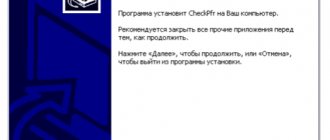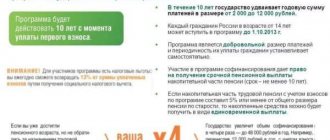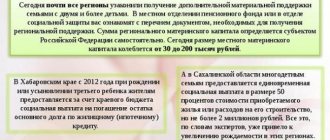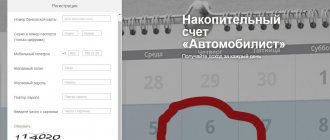Software
Program for preparing reporting documents for the Pension Fund of Russia “Spu_orb” version 2.101 according to forms ADV-1, ADV-2, ADV-3, ADV-8, ADV-9, SZV-1, SZV-3, SZV-4-1, SZV- 4-2, SZV-6-1, SZV-6-2, SZV-6-3, SZV-6-4, SPV-1, SPV-2, ADV-10, ADV-11, ADV-6-4, SZV-K, SZV-SP, DSV-1, DSV-3, RSV-1, RSV-2, RV-3, SZV-M, ODV-1, SZV-ISKH, SZV-KORR, SZV-STAZH, statement of appointment of a pension, birth information, death information, SZV-TD The
“Spu_orb” program provides the ability to prepare reporting documents for submission to the Pension Fund of Russia.
Here you have the opportunity to enter, print and upload bundles of documents for the Pension Fund.
The program works with the following forms of documents:
- Questionnaires of insured persons: ADV-1
- Application for exchange of insurance certificate: ADV-2
- Applications for the issuance of a duplicate insurance certificate: ADV-3
- Death information: ADV-8, Birth information, Death information
- Individual information: SZV-1, SZV-3, SZV-4-1, SZV-4-2, SZV-6-1, SZV-6-2, SZV-6-3, SZV-6-4, SPV-1 , SPV-2, ODV-1, SZV-ISKH, SZV-KORR, SZV-STAZH
- Accompanying sheet of individual information: ADV-10, ADV-11
- Information about work experience: SZV-K
- Information about other periods of service: SZV-SP
- Information about the insured persons: SZV-M
- Application for additional insurance premiums: DSV-1
- Register of insured persons for insurance premiums: DSV-3
- Calculation of insurance premiums: RSV-1, RSV-2, RV-3
- Application for a pension, application for the delivery of a pension
- Information about work activity: SZV-TD
The program also provides additional features:
- Work with any number of enterprises
- Importing data from PFR files in XML format
- Importing data from DBF files
- Import of the Federal Tax Service address classifier (KLADR and FIAS)
- Generating and printing forms from ready-made bundles of Pension Fund documents in XML format
- Formation and printing of blank forms of Pension Fund documents
- Contribution calculator for individual entrepreneurs
- Administration, logging of program user actions
The program runs on computers running operating systems of the Windows family (2000/XP/Vista/7/8/10). The screen resolution must be at least 800x600.
This program is distributed freely and free of charge.
To install the program, download the attached archive below to your computer. Unzip it and run the setup file Setup_Spu_orb.exe. Next, follow the wizard's instructions to install the program.
Program "Spu_orb" version 2.101 dated March 17, 2020. can be downloaded from the link below:
You can download the following documents on the program separately (they are also supplied with the program): Download a description of changes in versions of the “Spu_orb” program (1MB)
For methodological questions regarding filling out document forms, calculating amounts, reconciling amounts, etc. please contact the following telephone numbers or your departments in the Pension Fund management: Hotline of the Personalized Accounting and Administration of Insurance Premiums Departments Personalized Accounting Department Insurance Premiums Administration Department For technical issues (errors when installing the program, errors when starting the program, emergency termination of the program, errors in operation databases, duplication of information) please contact the following phone number: Information Technology Department.
Converter “Cvt4to7” batches of documents from format 4 to format 7 XML
The program is designed to convert batches of documents from the old 4.0 text format to the new 7.0 XML format.
source
Latest version of SPU ORB 2021
Spu_orb is a free program that is used to prepare personalized accounting documentation for submission to the Pension Fund of the Russian Federation.
The user enters, uploads or prints prepared documents using this utility.
Spu_orb has its own database that reliably saves all changes made to the document after each use.
Download the latest version of Spu_orb 2021 for free from the website using the direct link:
Using this application, the user paying insurance premiums or an employee of the local body of the Pension Fund of Russia checks to what extent the provided reporting and its data comply with the requirements for compulsory pension insurance under the legislation of the Russian Federation.
Spu_orb was developed by the Pension Fund of Russia; it is a universal application for an employer who prepares reports and subsequently submits them to the Pension Fund of the Russian Federation.
Screenshots of the Spu_orb program:
The latest version of the Spu_orb 2021 program works with the documentation of several policyholders simultaneously. Such accounting software will be appreciated by accountants who conduct periodic reporting for several companies and organizations.
The new version of the pension fund program Spu_orb is available for working with documentation in the following formats: ADV-1, ADV-2, ADV-3, ADV-8, DSV-1, DSV-3, personal information in the format SZV-1, SZV-3, SZV-4-1, SZV-4-2, SZV-6-1, SZV-6-2, SZV-6-3, SZV-6-4, SPV-1, SPV-2. The statement accompanying personal information is maintained in the ADV-10, ADV-11 formats, information about the length of service SZV-K, information about other working periods in the SZV-SP format. Insurance premiums are calculated in the form RSV-1, RSV-2, RV-3.
Spu_orb system requirements
To operate Spu_orb, the user's personal computer must meet the following requirements:
- computers like Pentium 4 or higher;
- operating system Windows 2000, XP, Vista or 7;
- computer RAM - at least 256 MB;
- processor parameters – minimum 1 GHz;
- video card parameters – at least 32 MB;
- monitor with screen resolution less than 800×600;
- For the utility to function normally, you need at least 500 MB of free space on your local disk.
-instructions for the Spu_orb program
The interface is convenient for productive work. There is a separate item that is provided for the Administrator, where technical specialists perform actions to save the information base, process the personal data base, restore it and other useful tasks.
In addition to the standard usual tasks of preparing reporting documentation for Russian Pension Funds and processing personal data, importing or exporting data, the Spu_orb program provides mass functions that help reduce the effort and time of work of accountants or HR officers.
Among these functions are:
- making changes to address data;
- performing recalculation of insurance premiums;
- copying personal information;
- function of changing the document format from one type to another;
- the function of transferring the debt that is due to be paid to the beginning of the period;
- some other useful tasks.
Classifier in Spu_orb
The developers of Spu_orb included in the KLADR software, which formats the exact addresses of employees, and other classifiers necessary for preparing reports to the Pension Fund, for example:
- categories of insurance premium payers;
- billing periods;
- the amount of the minimum wage;
- assessment of working conditions;
- other sections.
On our website you can easily download the Russian Pension Fund program Spu_orb for free. The CheckXML application is connected to the verification program to perform the verification automatically. At the same time, after formatting the entered reports, you need to re-check the processed data using the CheckPFR application, otherwise erroneous reports will be sent to the Pension Fund.
In the new version of the Spu_orb software, the developers have made the following changes to provide reporting to the Pension Fund of Russia:
- The SZV-M format has been introduced. The check aimed at introducing canceling and similarly complementary forms has been eliminated.
- The application contains an upload of the SZV-M format. It is now possible to simultaneously unload several additional or canceling packs.
- The program is supplemented with the function of uploading only those forms of documents that are marked by the user.
- The address classifier has been replaced by KLADR.
Spu_orb
Modern information technologies are being successfully mastered by government agencies to automate data exchange processes. You can download the Spu_orb program, latest version 2020, for free from the developer’s official website to prepare and submit correct reports to the Pension Fund of the Russian Federation. The application is recognized as the best in its field by both specialists and practitioners.
Free download Spu_orb:
The main purpose of this software is to process personal data and create accounting documents for the Pension Fund. The software was developed by specialists from the Pension Fund branch of the Orenburg region and is distributed without any restrictions. The program is designed for use by enterprises, organizations and individual entrepreneurs; there is no charge for its use.
Download
Download a convenient and functional reporting tool from the link below.
| Version: | 2.123 |
| Developer: | Pension Fund of the Russian Federation |
| Information has been updated and relevant on: | 2021 |
| Platform: | Microsoft Windows XP, 7, 8 or 10 |
| Language: | Russian |
| License: | For free |
| Archive password: | bestsoft.club |
System requirements for the Spu_orb program
Bukhsoft can be used on personal computers starting with modifications of the Pentium 4 level and higher. The workstation must meet the following system requirements:
- processor clock frequency – over 1000 MHz;
- RAM capacity – 256 MB or more;
- video card – 32 MB and higher;
- display with a minimum screen resolution of 600×800;
- To ensure normal operation, the program requires more than 500 MB of free space on your hard drive.
The application is designed to operate under the Windows operating system versions 2000, XP, Vista and 7. Preparing reports for the Pension Fund using the Spu_orb software product will not take much time, and to master the skills of working with it, an initial level of computer skills is sufficient.
Changes to the program for 2021
The reporting system in the Pension Fund is constantly being improved in order to increase its effectiveness and sustainability. Application developers monitor these changes and take steps to adapt their product to new requirements. The new version of the pension fund program Spu_orb 2021 allows you to create reporting documents taking into account the latest innovations.
In particular, the following changes and additions have been made to the application:
- When entering data into RSV-1, the information is sorted in section 6.6 and the form for printing a document on paper has been corrected accordingly.
- The above form is uploaded through temporary tables and then placed in the correct order of reporting periods. Necessary changes have been made to the printed form.
- The procedure for importing section 6.6 of the mentioned form in last year's version has been corrected.
- Instead of the Address Classifier, the KLADR module of the latest modification has been introduced into the Spu_orb PFR software for the Orenburg region.
The department's specialists are constantly working to improve their product and provide technical support to users. An update to the PFR program Spu_orb Orenburg has been prepared, which can be downloaded on the official portal. The software is intended for free distribution and is free to download.
PFR official website download program spu orb 2021 latest version
The “Spu_orb” program provides the ability to prepare reporting documents for submission to the Russian Pension Fund. Here you can enter, print and upload batches of entered documents.
The program works with the following forms of documents: SZV-6-1, SZV-6-2, SPV-1, SZV-6-3, ADV-6-2, ADV-6-3, ADV-1, ADV-2, ADV -3, ADV-8, ADV-9, SZV-1, SZV-3, SZV-4-1, SZV-4-2, ADV-10, ADV-11, SZV-K, DSV-1, DSV-3 , RSV-1, RSV-2, RV-3.
The program also supports working with several information databases (relevant for those who submit information on several organizations).
Attention!!! The program version cannot be DOWNLOADED! Those. You CANNOT install an earlier version on a later version!
Version 2.97 dated December 18, 2019.
[+] Service – Mass operations – Conversion of forms – SZI-CWP to SZV-KORR. [*] Input SZV-K.
Attention
Spu_orb
Modern information technologies are being successfully mastered by government agencies to automate data exchange processes. You can download the Spu_orb program, latest version 2020, for free from the developer’s official website to prepare and submit correct reports to the Pension Fund of the Russian Federation. The application is recognized as the best in its field by both specialists and practitioners.
Free download Spu_orb:
The main purpose of this software is to process personal data and create accounting documents for the Pension Fund.
The software was developed by specialists from the Pension Fund branch of the Orenburg region and is distributed without any restrictions.
During the installation of software components, you must specify the region code for the location of your company or registration of an individual entrepreneur.
Preparation of personalized accounting documents using this application begins with entering data about the enterprise in the appropriate section. The software allows you to make individual settings; in particular, you need to specify the path to the program for checking XML 7.0 files. For the convenience of users, control over the correct completion of electronic forms is carried out in batches.
The verification program identifies errors that inevitably appear when filling out documents.
You can download the application either from the official portal of the developer’s organization or obtain it for free at any Pension Fund branch.
On our website you can download the latest version of Spu_orb 2021 for free. To do this, you just need to read the instructions. In addition, you will receive a quick guide on how to use the software. Let's not waste any time, let's get started.
Functionality and capabilities of Spu_orb
To use accounting software, you need to download setup_Spu_orb.exe in a zip archive, unpack it and install it on your computer. The user must accept the terms of the license agreement with the developer. During the installation of software components, you must specify the region code for the location of your company or registration of an individual entrepreneur.
Preparation of personalized accounting documents using this application begins with entering data about the enterprise in the appropriate section. The software allows you to make individual settings; in particular, you need to specify the path to the program for checking XML 7.0 files. For the convenience of users, control over the correct completion of electronic forms is carried out in batches.
The verification program identifies errors that inevitably appear when filling out documents. You can download the application either from the official portal of the developer’s organization or obtain it for free at any Pension Fund branch. The Spu_orb software product provides quick data entry into fifteen types of electronic forms intended for generating reports to the Pension Fund.
The application developers have introduced a special module into it, which makes it possible to upload prepared documents. Before carrying out this operation, we make sure to check the data. To simplify working with the program, it is possible to import information from Pension Fund files and transfer information from other applications through a special section in the menu. The use of special software significantly simplifies the work of accountants and HR specialists.
source
SPU ORB latest version 2021 free download
On our website you can download the latest version of Spu_orb 2021 for free. To do this, you just need to read the instructions. In addition, you will receive a quick guide on how to use the software. Let's not waste any time, let's get started.
What is Spu_orb
The program was created for the purpose of preparing reporting documents for the current year for people engaged in entrepreneurial activities without employees.
According to the current legislation of Russia, after 2012 there is no need to submit reports to the Pension Fund of Russia for individual entrepreneurs without employees.
Therefore, our article will be relevant for reporting for earlier periods.
How to install the latest version of the program
After downloading and unpacking the software we need, the installation process will begin. You can see the Spu_orb version at the top of the application window or by clicking on the “Help” button and selecting the “About” section. During installation, the user has the opportunity to select CLARD. Select the version “For Russia”. Now you can start working.
How to use
To get started, the user needs to enter his or her details or the details of the person who will use the application. You can simultaneously submit reports for several individual entrepreneurs. To fill in the details, go to the “Settings” menu, and then click on the “Enterprise details” section. Next we perform the following steps:
- We put a tick next to the line “Individual entrepreneur”.
- We fill out our registration number in the Pension Fund of Russia. It is usually issued after registration of an individual entrepreneur (in the notification of registration of an individual with the territorial body of the Pension Fund of the Russian Federation).
- Enter your Last Name, First Name and Patronymic.
- Fill in the line with your insurance number.
- Enter the year of birth.
- Fill in the identification number.
- Next, enter the registration number of the territorial Compulsory Health Insurance Fund.
- You will also need to fill out the fields in which you write your phone number, address and other information.
- Enter the taxpayer category.
In the line “Position” we write the phrase “Individual entrepreneur”. In the “Full Name” column we write our last name and initials. It is also necessary to fill in the address of the enterprise (country, region, district, city, street, house number, apartment, zip code). Now click the “Save” button. The data will be saved. They can be edited if necessary.
Filling out details for SZV-6
To fill out the SZV-6 form, you need to do the following:
- Select the desired form and click the “Add” button.
- In the window that appears, click on the “Data Transfer” section. During this process, only information such as last name, first name and patronymic, as well as insurance number will be transferred. You will need to fill out the remaining fields (address, gender, date of birth, contact phone number, etc.).
- If your place of residence differs from your place of registration, you need to go to the “Actual Address” section and enter your details. Now click “Save”.
- In the middle of the left menu, click on the “Add” button. In the calendar year column, select the desired date, as well as the reporting period.
- After this, we are interested in the tab about basic and preferential experience. Click on the “Add” button. Select the required numbers and click “Accept”.
At the final stage, click on “Save”. Now you can exit Spu_orb.
Uploading individual information
To upload personal data, you need to select the appropriate section in the top menu of the application. In the window that appears, put o, and then click on the “Write information to files” box. Data can be saved to your computer's hard drive or any removable storage device.
Sometimes erroneous rounding of cents may occur in uploaded files. In such a situation, the data must be corrected manually.
Filling out the RSV form in Spu_orb
To fill out this form, you need to go to the “Data Selection” section in the menu, and then “DAM Forms”. Next, you need to press the “Formation RSV” button. Here we fill in the necessary data (calendar year, types of documents). In the line that appears, enter your last name, first name and patronymic. In the section for calculating contributions, enter the appropriate numbers. Before exiting the program, click the “Save” button.
In this video you can find out the answers to all your questions. If you have any difficulties, write comments. We will be happy to answer them.
Download
You can download Spu_orb to your computer or laptop using the button below.
Download SPU ORB latest version 2021 (28 MB)
How to transfer SPU ORB to another computer
Good afternoon dear friends! Today I would like to tell you how to transfer SPU ORB to another computer. The transfer can be carried out either of the program itself or just the database. Transferring spu orb to another computer may be a consequence of replacing the Windows system, replacing a system unit that has stopped working.
How to transfer SPU ORB to another computer
If you are unable to solve this problem yourself, then you can go to the HELP section and our specialists will help you.
There are two ways to transfer SPU ORB to another computer. The first method is simple, the second is correct. Let's look at each of them separately.
First, we need to decide where our database is located. In the SPU ORB program, databases are created manually; the path for the database is selected by the user. Let me explain.
Let's create a test base.
We see that when creating a database, we specify the path to the database manually in the “Infobase location” line. Of course, you can create a folder with the database anywhere on your computer, but in my opinion, it is best to create the database in the folder with the program itself.
The database has been created, now you can start transferring it to another computer.
We transfer spu orb databases to another computer. Easy way
The first step is to find out where our program is installed. To do this, right-click on the SPU ORB shortcut and select “File location”.
A window will open in which our program is stored. Let's remember this path, it's important!
We see that my program is installed in the path “C:\Program Files\spu_orb”. This path will be very useful to us when transferring the program.
How to use
Let's leave the theory and move directly to the practical part of the review. Below we’ll talk about how to install the utility on Windows.
Download and Install
Installing the application is quite simple. Here's what you'll need for this:
- Find the link in the download section and download the archive with the program. Click on the “Setup_Spu_orb” file to begin the installation.
- At the next stage, we accept the terms of the user agreement, as shown below.
- In the window that opens, perform preliminary settings and click “Next”.
- Next, click on “Install”. If necessary, we can first change the installation path.
- All you have to do is wait until the process of unpacking the files on your PC is completed.
Along with this look: Activated Microsoft Office 2010
Everything is ready to go. You can run the tool and generate reports.
Operating instructions
Using the application is easy. It is enough to carefully study all its sections. The main tabs are located at the top of the main window. In the settings you can select the configuration that suits you.
If you wish, you can watch thematic videos online. One of these lessons is already waiting for you at the bottom of the page.
How to update SPU ORB
Good afternoon dear friends! Today I want to tell you how to update the SPU ORB. As you already know, SPU ORB is a program for preparing reports to the Pension Fund of Russia. Reports change, new ones are added, old ones are removed, report forms change. In order to prepare all reports correctly and use the necessary forms and forms, you need to regularly update the programs. SPU ORB is no exception.
Download SPU ORB
If you are unable to solve this problem yourself, then you can go to the HELP section and our specialists will help you.
The first thing we need to do is download the latest version of the SPU ORB program.
You can download SPU ORB here.
We will perform the installation without deleting the old program. All our databases will be preserved.
Let's move on directly to the update process itself.