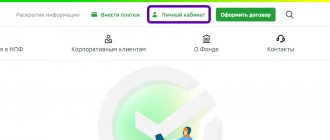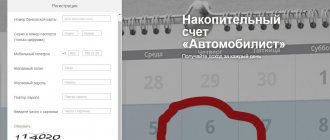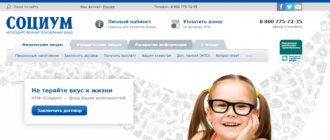An alternative to the Russian Pension Fund are non-state pension funds. Using the service of non-state pension funds, you can transfer your funded pension at higher interest rates. One of the representatives of such organizations is NPF Alliance, which has been operating since 2010. In the article you will find out who created the Fund, what conditions it offers pensioners, how to receive a pension and use your personal account.
Account registration
You can register in the fund’s system without registering for the company’s services, but this makes no sense - you will not have access to any functions related to accumulation and payments. Therefore, it is recommended to contact the organization first. To do this, you can send an application through the page https://www.npfalliance.ru/content/pc_become_client. All you need to do is provide your name and phone number, after which the fund's staff will contact you.
If you became a client of NPF Alliance JSC voluntarily or receive pension payments due to work at Rostelecom, registration is carried out in one of two methods: by phone number or through State Services. Let's consider the first option:
1. Open the link https://www.npfalliance.ru/content/main and click “Login to your personal account.”
2. Under the caption “First time here?” click the "Register" button.
3. Now select the “By phone number” link.
4. Enter your SNILS number, date of birth, email and mobile phone number specified in the agreement with the company. It is important to use only reliable data.
5. Check the box that agrees with the processing of data and click “Register”.
6. An email will be sent to your email with a link that you need to follow. On the page that opens, enter the code from the SMS and create a password for your account. Registration is now complete.
Now let's move on to the second method (through State Services):
1. On the page https://lk.npfalliance.ru/ click “Register”.
2. Select “Through State Services”.
3. Write the email and mobile number specified in the agreement with NPF Alliance.
4. Agree to the processing of data and click the complete registration button.
5. Now the State Services portal page will open, where you need to log in. Enter your account login and password.
6. After this, confirm permission to use personal data from the State Services account on the third-party portal of NPF Alliance JSC. Registration will be completed.
If you have a completed and verified account on State Services, then choose the second registration option. Passport, contact details, SNILS and other information will automatically be transferred to the pension fund’s personal account.
Login to your personal account and registration
Finding the authorization page on the provider’s official portal is not easy: the link to the “Statistics Server” is located in the right block of the “Clients” section. To log into your personal account, you will need to fill in only two fields: password and login (this can be your personal account number if the user has not made a change in your personal account settings). The technical support service, whose phone number is open for calls around the clock, will help you restore your registration data.
Most regional telecommunications companies do not practice self-registration of users in personal accounts. Alliance Telecom is no exception, so to create an account on the statistics server you will need:
- Visit one of the available offices (branches) of the provider.
- Provide employees with the main contract concluded with the company when connecting to the Internet/TV.
- Indicate e-mail and mobile phone number (replacement is allowed in the future).
- Conclude an additional agreement on the use of the operator’s Internet service.
- Receive a password for the first authorization (can also be changed in your account).
The largest provider in the Primorsky Territory uses modern fiber optic technologies to deliver Internet and television to subscribers' homes. Alliance Telecom has been operating in Vladivostok , Nakhodka and Ussuriysk for more than 10 years, during which it has constantly improved the quality of services provided and developed the capabilities of a personal account, allowing clients to comfortably manage connections, balance and other options .
- Personal account : https://stat.inetvl.ru/
- Official website : https://inetvl.ru/
- Hotline number _
Login to the personal account of the Internet provider WestCall
Authorization on the site
Now let’s look at how to independently log into your personal account using SNILS and a password (registration using the first method):
- Go to the page https://lk.npfalliance.ru/content/.
- Enter SNILS as your login and account password created during registration.
- Click the "Login" button. Save your login information in your browser if desired.
Authorization in the personal account of NPF Alliance (Rostelecom) through State Services looks like this:
- Open the link https://lk.npfalliance.ru/content/.
- Click the “Login through State Services” button.
- Enter the username and password for your State Services account. You can log in via SNILS.
Since permission to use was given upon registration, this procedure does not need to be repeated.
Content:
- Description
- How to use your personal account
- Features of Alliance Telecom personal account
- Links to enter your Alliance Telecom personal account
Alliance Telecom is a company that unites thousands of subscribers using the Internet and cable television. For comfortable cooperation, our company provides each subscriber with a set of online functions.
You can pay for services without leaving your home using the Alliance Telecom Personal Account online service. Your personal account also allows you to manage your personal account. Saving the client's time and prompt feedback is the priority of the Alliance Telecom service.
Over time, remote customer service will completely replace the usual “offline” branches.
How to use your Alliance Telecom personal account
The availability of the service is ensured by the main pages of the site: the main page of the company’s website and the login page. To authenticate, enter your login and password in Latin letters into two fields. Login and password are contained in the client agreement. Changing the password for your Personal Account (specified in the Agreement) cancels the old password.
Before using the service, it is recommended to read the instructions at https://inetvl.ru/ne-mogu-vojti-v-lichnyj-kabinet. This information will help you avoid problems with your account.
Not all client difficulties can be resolved remotely. In this case, our SKP specialists travel to any area of the city to fix the problem on the spot. Calling a specialist is absolutely free.
Our information support service will promptly notify you about service news. You will always be aware of the latest changes in Alliance Telecom. The subscriber can ask any question about the operation of the system. The service information service operates around the clock.
Alliance Telecom is constantly developing, creating new services and areas of communication services. Open up new opportunities with our company. We will provide high quality services for a long time.
Personal account features
The Alliance Telecom personal account provides its users with the following services:
- Using plastic cards to top up your account (no commission)
- Full control of balance and financial transactions
- Access to information on tariffs and services
Login to your Alliance Telecom personal account
Official site:
https://inetvl.ru/
Hotline number
8 (4234) 302-501
Login to your Alliance Telecom personal account : https://stat.inetvl.ru/
Password recovery
To regain access to your account through your personal account website, you need to do the following:
- On the authorization page https://lk.npfalliance.ru/content/ click the “Forgot your password?” button.
- Enter SNILS and the phone number specified in the account.
- Click the “Get password” button.
- An SMS will be sent to your phone with a new password that you can use to log in.
If you preferred the registration option with State Services, then you will have to recover your password at https://esia.gosuslugi.ru/. This can be done by phone number, passport, SNILS or INN.
Personal account features
Personal account is a special section of the portal, where the client can use remote services, as well as control the status of the personal account. In particular, through your personal account you can:
- view account status;
- change the current tariff;
- suspend or reactivate the company's services;
- make payments by non-cash method.
Through your personal account, you can not only pay for the company’s services remotely, but also use the auto-payment function.
The service is activated as follows:
- Log in to your personal account.
- Go to the account replenishment section.
- Click "Payment by cards".
- Click to activate “Autopayments”.
- Set up payment options.
The service can be disabled at any time.
LC capabilities
Personal account functions for NPF Alliance clients:
- changing contact details (email) and password for logging into your account;
- tracking pension savings statistics;
- obtaining consultation with fund employees regarding the operation of the service and the services provided (remotely via chat or email);
- request for an electronic version of all documents (contracts, extracts, etc.);
- submitting applications for new services or termination of contracts.
The pension fund has a mobile application for Android (https://play.google.com/store/apps/details?id=ru.xsquare.npfalliance.android&hl=ru) and iOS (https://apps.apple.com/ ru/app/%D0%BD%D0%BF%D1%84-%D0%B0%D0%BB%D1%8C%D1%8F%D0%BD%D1%81/id1107272461). It duplicates all the features of your personal account from the official website. You can log in through SNILS or an account in State Services. Without entering, a map with marks of the nearest company offices is available.
If you have any questions or any difficulties using the site, please contact us by email at [email protected] or call the hotline at 8-800-707-0357.
The NPF Alliance Internet service provides all the possibilities for tracking savings and communication with the support service to its clients. Registration and authorization using any of the methods will take you no more than 2 minutes.
Creation of a personal account AllianceTelecom
Users are not required to register themselves. Each subscriber receives login details after concluding the relevant agreement. You must visit a branch of the organization and write an application for connection. After signing the documents, specialists will issue documents containing a login and password. All that remains is to log in to the official website to manage services. Each user can claim high-quality service and a wide variety of opportunities.
Most subscribers highlight the following advantages of the company:
- Wireless connection;
- Several ways to replenish your balance;
- Convenient free services;
- Free support;
- Possibility of watching cable television;
- Attractive tariff plans.